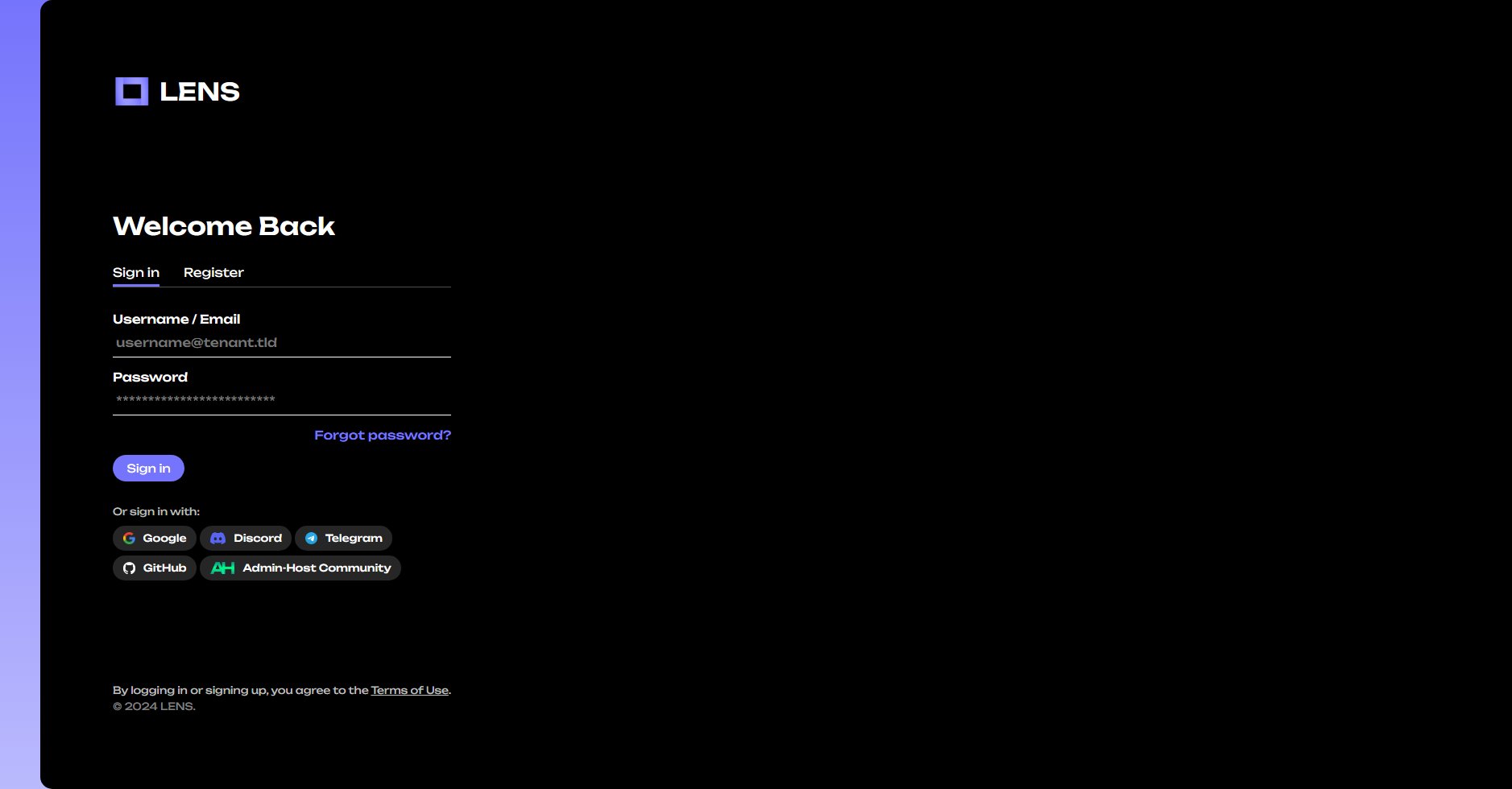
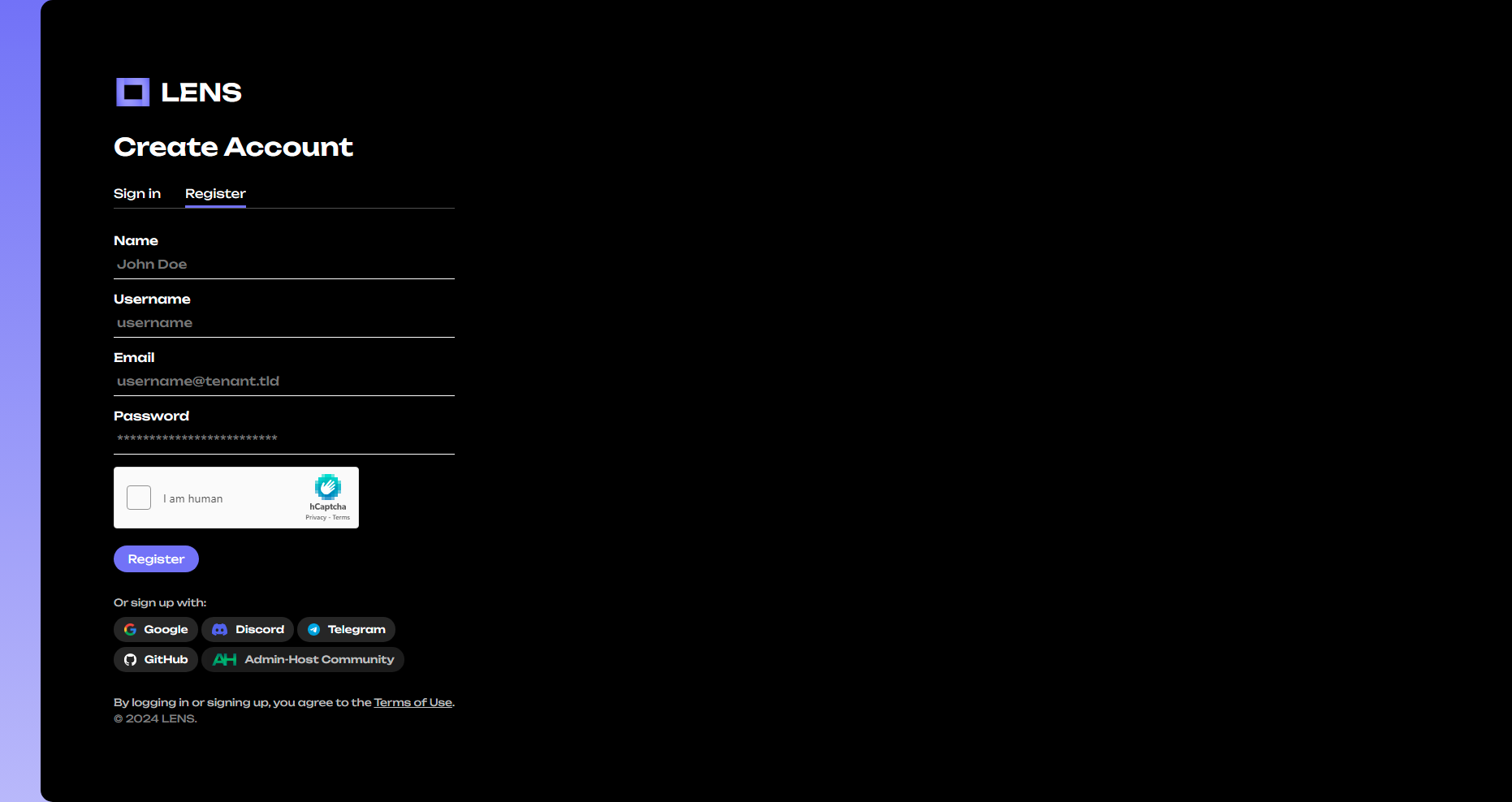
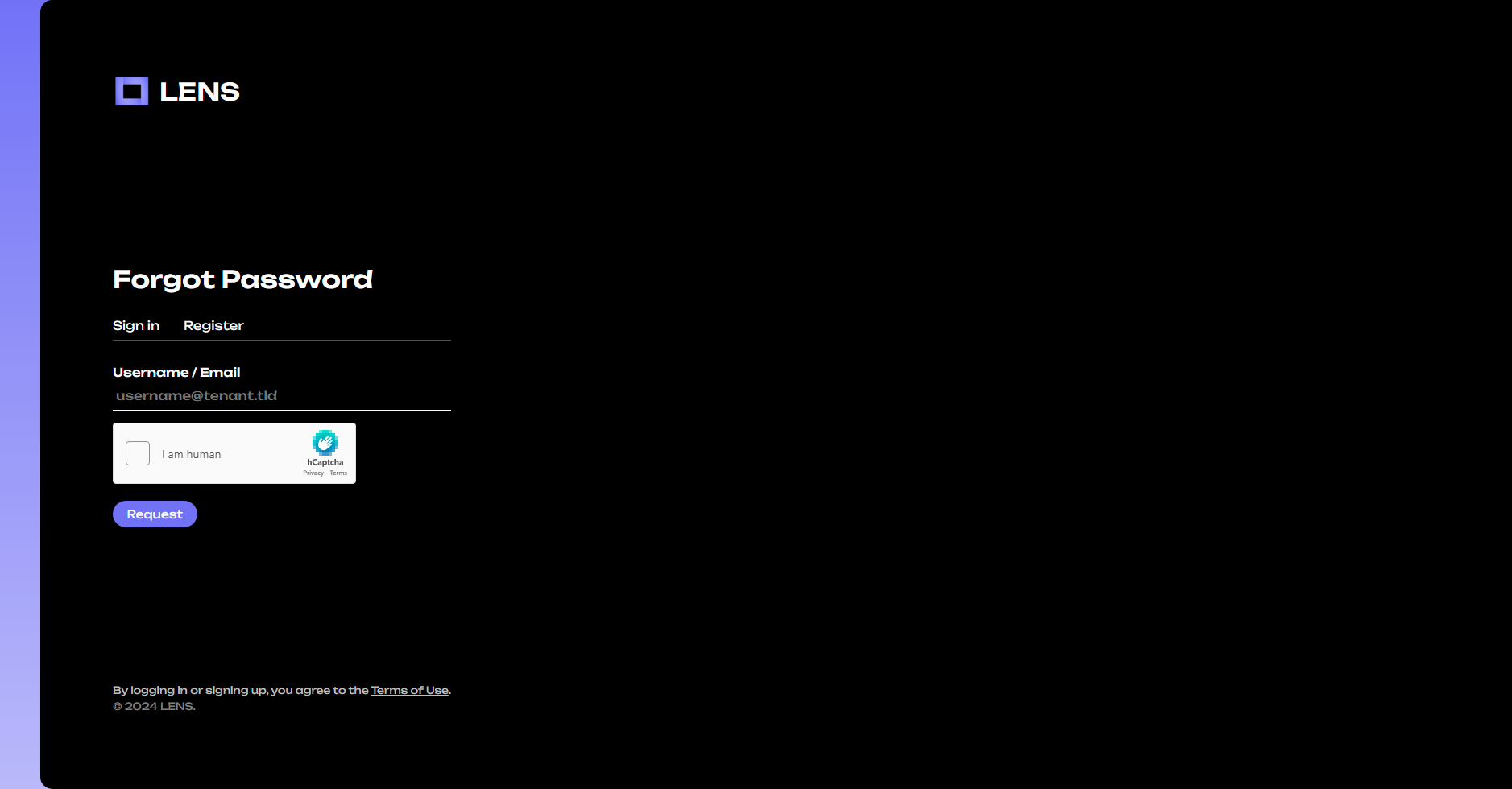
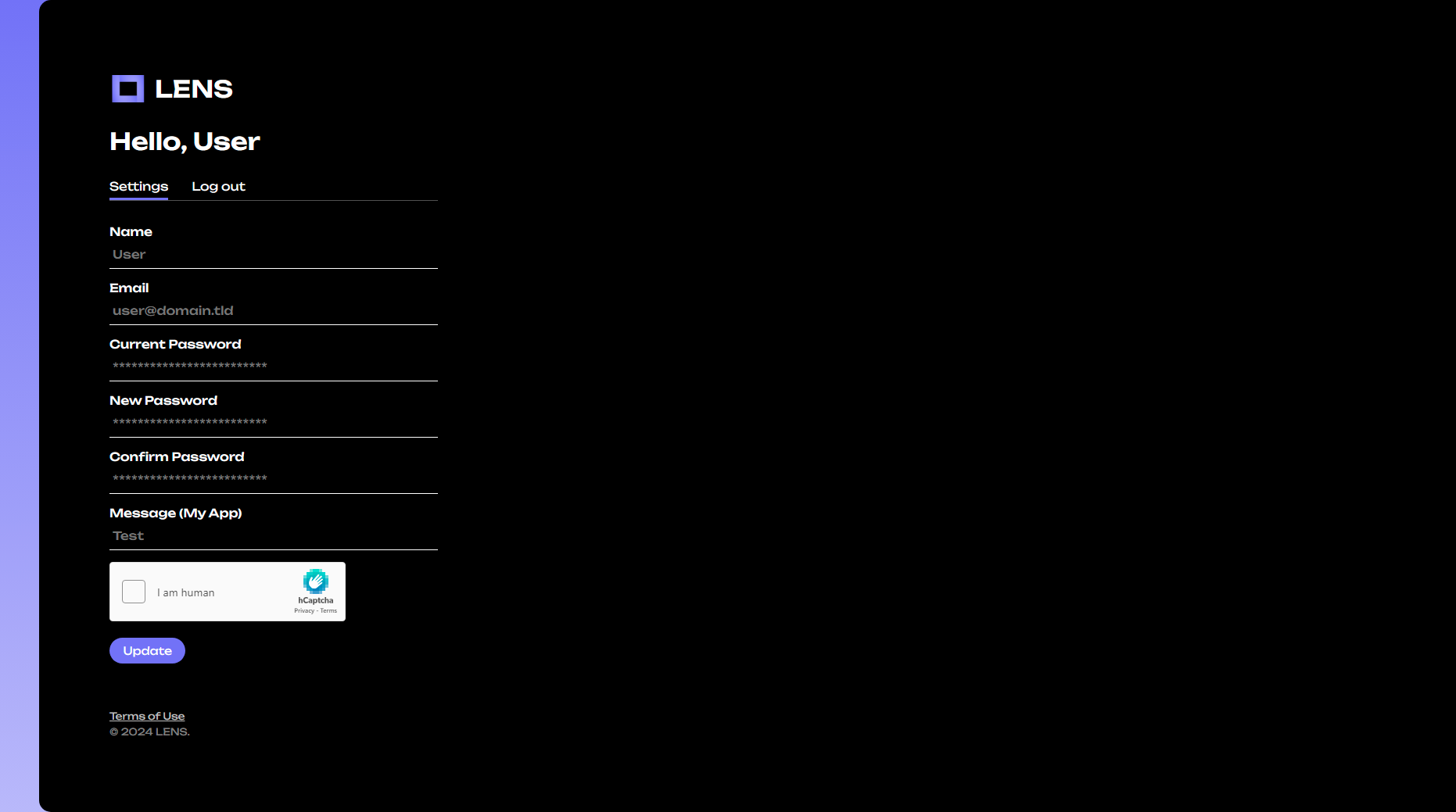
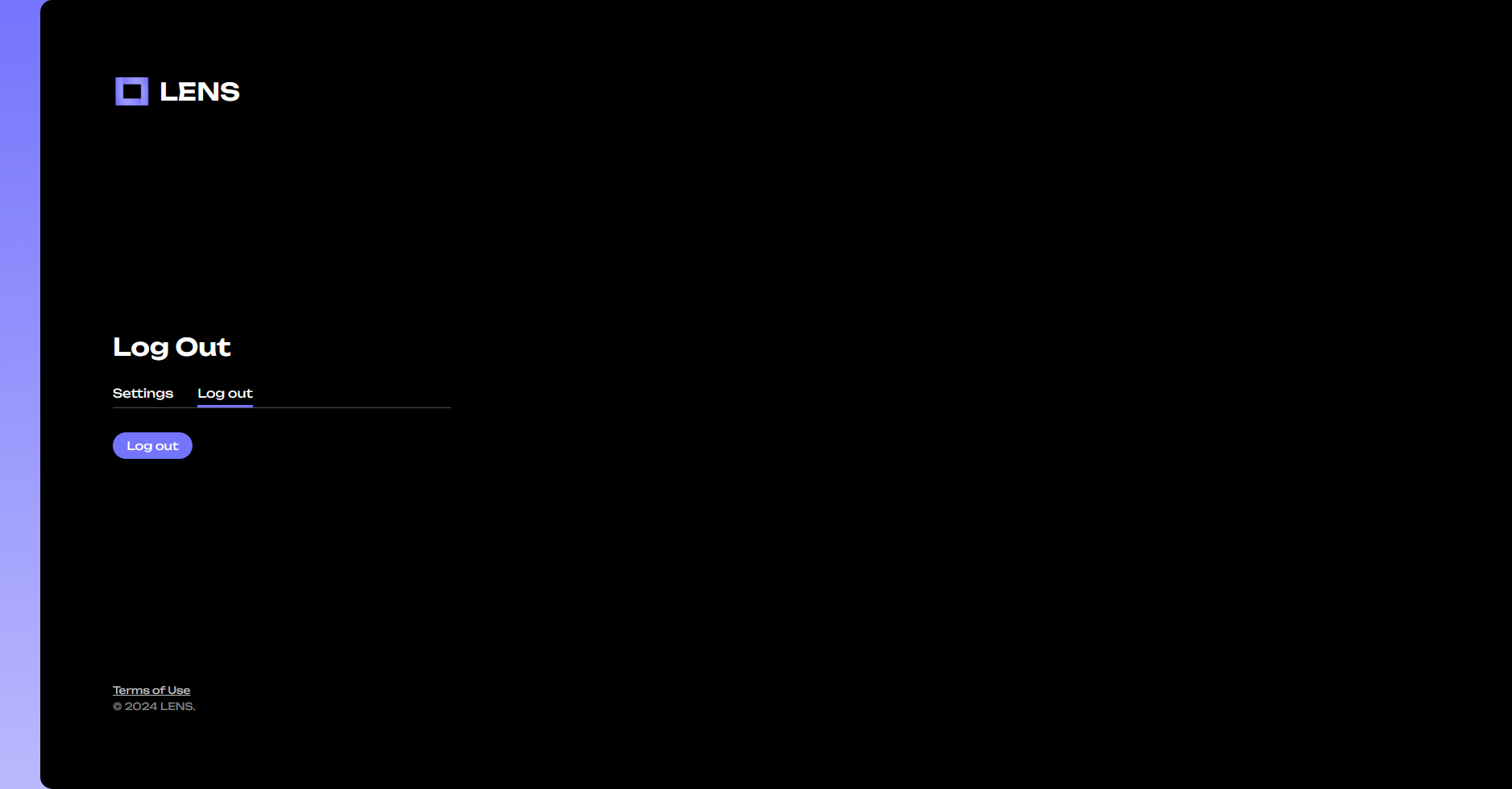
Introduction
LENS (Login Encryption Network System) brings fast user authentication to participating Admin-Host hosting providers. By default, participating hosts can authenticate their users at lens.admin-host.com and use our example apps to link information to their internal systems semi-securely. Alternatively, hosts also have the option to opt-in to get their own white-label user management dashboard, where their users can edit their account on a completely white-label customized platform, receiving white-label emails and other features.
Use LENS
To get started with LENS authentication, create a Private Discussion with our team to discuss. You must be a participating hosting provider with us to use LENS. If unable to create a private discussion for any reason, start a private message with any forum moderator (@Mods) or administrator (@Admins) - they'll proceed to create a discussion.
Example Apps
Client authentication template apps are available open-source on our GitHub organization github.com/LENSAuth, licensed under the MIT license.
Node.js / EJS App
Template Node.js web application that demonstrates how to use LENS for authentication. This is simply a starting point to develop your app around - this template is not at all secure for use in production.
Prerequisites
- Node.js (v14 or higher)
- npm (v6 or higher)
Repository
View the GitHub code repository.
HTML / CSS / JS Website
Template HTML/CSS/JS website that demonstrates how to use LENS for authentication. This is simply a starting point to develop your app around - this template is not at all secure for use in production.
Prerequisites
Repository
View the GitHub code repository.
White-label Dashboard
We offer a fully white-label user authentication dashboard for users and staff members to log into, sign up on, and to manage their accounts with your host. Hosts must provide their details and dashboard customization information:
- Name
- UID (Slug)
- Custom Fields
- Domain
- Subdomain
- Favicon
- Logo
- Email Logo
- Banner
- Theme Color
- Extra Providers
For increased security, the white-label dashboard must be hosted on Admin-Host servers, linking with your subdomain and domain for secure CORS policy requirements. Other websites on your domain may use details cookies set by LENS through CORS. A valid name, slug, and domain must be set to set up the dashboard. Customization details such as logos and colors are not required to use LENS white-label, but are recommended. Extra providers, such as forums and web communities such as this one, may be enabled for authentication.
To get started with LENS white-label, create a Private Discussion with our team to discuss. You must be a participating hosting provider with us to use LENS. If unable to create a private discussion for any reason, start a private message with any forum moderator (@Mods) or administrator (@Admins) - they'll proceed to create a discussion.
Terms
It is required that LENS display its terms and copyright on the LENS dashboard, regardless of white-label use.
LENS terms are included in the Admin-Host terms located at Admin-Host Legal Terms & Conditions and Admin-Host Privacy Policy. All participating hosting providers must comply and display these terms to use Admin-Host and LENS.